Records and Document Retention and Destruction
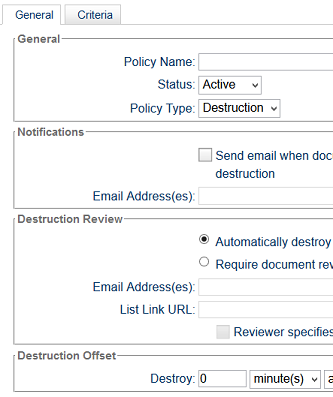
PaperVision includes full document retention and destruction capabilities as a core component of the product, most of the functions for which are performed automatically by the windows service (one exception being documents which require a review before destruction, as described below).
Records and Document Retention allows the client to design policies that schedule retention or destruction. Policies set a lock date/time before which documents cannot be deleted, and a destruction date/time specifying when and which documents will be deleted. When automated records retention runs, each Project is evaluated. If an active policy set exists, each policy is processed in order. After the policy set is evaluated, document destruction (deletion) is performed for any documents whose destruction date/time is less than the current date/time.
Document Retention policies are applied en masse when large data sets are loaded into PaperVision, individually when documents are added, or manually (individually or in batches) by a user.
Destruction (or lock) dates are evaluated based on:
- amount of time after documents are identified (based on metadata values or other criteria);
- amount of time after destruction is approved; or,
- from document creation date/time (the time that the document first entered the system).
Retention audit trails can be kept, or discarded, depending on compliance requirements.
Deletions initiated by document retention policies can occur automatically when appropriate criteria are met, or they can trigger a manual review prior to destruction. Pre-destruction reviews are triggered by generation of a destruction list, and can trigger an email which can optionally include a link to take the recipient directly to the list of documents to be reviewed. Destruction lists are accessible through both the administration and web user interfaces. Only authorized users can perform the destruction authorization process. The reviewer can also manually set destruction schedules at that time.
DaylightAT can help your company ensure compliance.
To learn more about the core document management component of the Digitech suite, visit our PaperVision page. Or read one of our success stories to learn more.