We’ve recently completed an integration project using Ratchet-X, the code-free integration tool from RatchetSoft. And once again it has proven to be one of the most useful applications I’ve come across. RatchetSoft claims to be able to integrate your desktop applications with anything, and after my experience with them it’s hard to argue that they wouldn’t be able to. The interface definitely requires some familiarization – you likely couldn’t come in off the street and pick up this application – but that doesn’t mean it’s difficult, just that you’ll need some guidance. But with the eminently affordable professional services options available to you from RatchetSoft and from Scanfree, you can’t go too far wrong.
Vantari Genetics, a genomics testing company based in Irvine, CA, provides lab tests for various hospitals and doctors across the United States. Vantari chose ImageSilo after a poor experience with another document management provider. Scanfree’s long time partner HSMG specializes in document management and integration projects for healthcare service providers, and brought Scanfree in to install and manage a premises-based scanning solution using PaperVision Capture. They use PaperVision Capture for processing lab results with automated uploads to ImageSilo taking place multiple times per day, for immediate access by staff at any Vantari office.
As usual, the PaperVision Capture implementation went smoothly. Using some internal databases we started generating 2D bar codes using the PDF417 format, which are applied via labels as test requests and results come in to the mailroom. Currently we’re only reading a 10-digit accession ID as the primary index value, but the PDF417 format ensures we can expand that data capture, should they feel the need to do so. They already worked with a batch mentality so it was easy enough to convert their paper-process batches to PaperVision batches. They work with relatively small data batches, submit each set of docs as it is scanned with a visual verification checking all the bar codes have read correctly (with no failures thus far, that’s after a few weeks of running high numbers of documents = not too shabby) – PaperVision processes the data, cleans up images and uploads to ImageSilo in an automated process; within 30 minutes of batch submission the data is online and accessible.
But that was only half the game for Vantari. One of Vantari’s main line-of-business applications is developed (and hosted) by Xifin, a San Diego, CA-based software company that provides a popular practice management, revenue management and billing solution for labs, radiology clinics and more. Xifin offers a series of hosted web services and portals, and Vantari use Xifin MARS, Xifin’s web-based billing solution. There were 6-8 key screens that Vantari wanted to integrate so that users could immediately access lab results when required. But as MARS is a hosted system in a shared architecture, integration options, while available, were going to prove costly if we had to get developers involved. Simple integrations should not have to cost so much. Enter Ratchet-X.
In a nutshell, Ratchet-X works at the desktop level, analysing and interpreting (nay, dissecting) the Windows desktop environment (not to mention browser windows, and, more recently, Java environments). Operating in this space gives Ratchet-X a detached sort of freedom – they call it, aptly, the AppSpace. In this space, Ratchet-X can read and analyse data and relative positioning of that data on specific screens to extract or transfer (i.e., paste) that data wherever it needs to go, incorporating scripts and API’s if required. If it sounds a bit like screen-scraping of yesteryear, you’re not a million miles off… but it’s light years beyond screen-scraping. I can’t possibly do it justice here, but suffice it to say that the level of depth and the options available to the Ratchet-X “developer”* will almost certainly fulfil their (and your) ambition to “integrate everything.” *(note: development skills are not strictly required, but an understanding of programming logic would be beneficial)
As a matter of fact, let me quickly expand on that: I used a pre-built ImageSilo integration script codenamed RX4PVE; other similar scripts exist for a variety of products in lots of different verticals. These can be used to perform simple integrations like the Xifin to ImageSilo link we created in 2 short days. But the raw product, Ratchet-X sans scripts, is so deep, and so powerful, that there’s almost no limit to where it can be applied. Scanfree’s next Ratchet-X project is already lined up: we will be integrating PeopleSoft with a workflow tool to simplify data entry for a large healthcare provider.
Frighteningly, I see huge potential uses for it in everyday AP and HR Microsoft Excel-based nightmare scenarios. You know what I mean – those spreadsheets that companies have used since spreadsheets were invented, that let them manage and manipulate data sets without having to involve IT or build complex databases. I say ‘frighteningly’ because I’m not one to encourage use of the Excel spreadsheets, but let’s face it – they’re still incredibly popular in companies of all sizes, and in that sense Ratchet-X promises more stability and consistency than a lot of other user-developed ‘solutions’ that are currently employed. And it can’t be beat for cost, so I can see a genuine value there, even if I think the spreadsheets are a nightmare.
But I digress. Working with RatchetSoft’s senior support staff, we quickly identified available integration points in the Xifin MARS browser-based interface. Using regular expressions we pinpointed the windows, frames, and data areas from which we wanted to extract the search criteria. Then we used the pre-written ImageSilo scripts to lock in our search criteria and entity/project information for each type of search. It took us a few short hours with RatchetSoft to get up to speed on the best methods to use for the Xifin portions of the integration, and we continued on our own thereafter. By the latter half of the second day we had integrated all of the relevant screens and we ready to package up our integrated solution. And this, I have to say, is incredibly slick.
I won’t go into too much detail, but the packaging process that is built into Ratchet-X allows you to collect and compile all components of the integration you just developed. Remember, no code has been written and no changes have been made to either of the integrated applications. At the end of the packaging process you are left with a self-contained EXE or MSI. You can then ask any IT person to install across as many desktops as required, or use push mechanisms to install on client machines across your network. And with RatchetSoft’s “not-concurrent” licensing mechanism, that means you can push it out to everyone and really get more bang for your buck. Contact us to learn more about that innovative licensing model.
The next time users logged into Xifin, they were greeted with the Ratchet-X ‘magic button’ (unfortunate naming, again, I know, but it is sort of magical considering the lengths you might otherwise have to go through to get two hosted products integrated). Here’s what the ImageSilo magic button looks like:
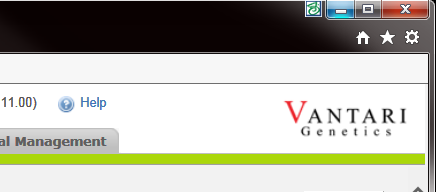
That magic button (in the upper-right, next to the minimize button) only shows up when the user is on an integrated screen – optionally, when it shows up an audible little chirp plays to notify the user they are on an integrated screen. When the user clicks the button, the document automatically opens in a separate window. Magic.
This installation, which, all told, took 3-3.5 days including roll-out and support, has run for nearly three weeks as of this writing, and we’ve had almost no support issues. Those we did have were very minor and easily resolved (not specific to the integration but rather to unique settings on certain user desktops). And the client is absolutely over the moon – the cost-savings, both in development costs and now, with integration fully functional, in the time savings for their personnel in finding these documents, has been immense. Vantari has already approached us about their next integration project and we look forward to working on that before autumn settles in.
You’ll hear about it here first. All the best til next time.