Description
Perform various mathematical calculations on an active workstep in PaperVision Capture, using existing numerical field values to populate other fields.
Two options are available to you – the first is a custom code piece that runs as part of an automated workstep; the second is a similar code set designed to work as a manually run function for the PaperVision Capture Operator Console user to execute on-the-fly.
Multiple calculcations can take place in a single code set. For example, one Facilities Management client calculates building volume by taking the length, width and height measurements from three OCR-read index fields and populating a volume field, while also calculating floor area by multiplying on the the legnth and width fields.
Another client reverse-calculates tax on an imported set of invoice data, using the State field to populate Sales Tax rates via a match and merge, then reverse calculating tax amounts on large volumes in an automated workstep.


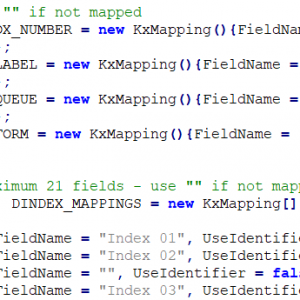
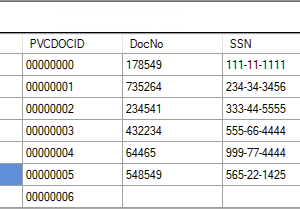
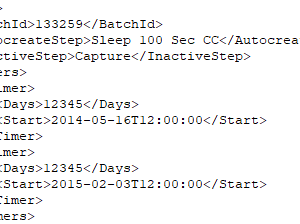
Reviews
There are no reviews yet.