Description
Overview
This project installs a Windows service (on a server or on client machines) that allows for manipulation of job steps using PaperVision Capture APIs.
By implementing the service a user can schedule a time (or multiple times) that the service will manipulate existing batches, moving them from one step (for example, an inactive “holding” step) to an active step that begins the PVC automated import process.
Once a batch has been created and populated with import images, the service will manipulate the parent batch to place it back in the holding step until the timer is scheduled to run again.
Files
The service is installed via the included Windows .msi file: Batch Timer Service Setup.msi
There is also a configuration file included: Configuration.xml – after installation, this file should be edited (see below) and the file placed in the Batch Timer Service subfolder in the installation location.
Variables
The only file that should be manipulated is the Configuration.xml file. This file contains a

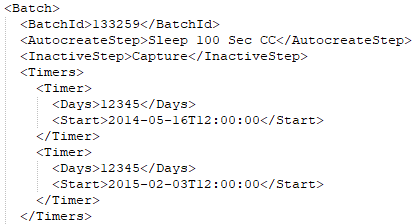
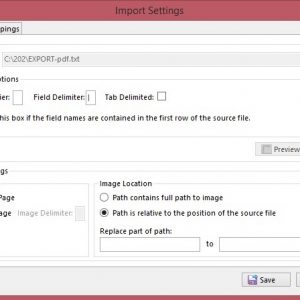
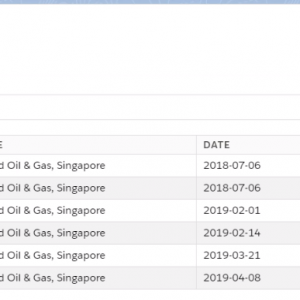
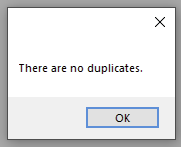
Reviews
There are no reviews yet.