Graphical Setup
To set up WorkFlow rules, administrators use an icon-based, graphical diagram for simple point-and-click creation. For example, a mortgage administrator can effortlessly navigate thousands of mortgage applications through an otherwise complex loan approval process. Even if a loan application arrives via email with attachments, the system can start the process and send the attached documents. When a procedure is complete, approved loan documents can be emailed to the right manager.
Automated Processing
Users are instantly notified when new assignments are available, and they are assigned on the tasks to be completed before the workstep can move forward. Workers can then make decisions with all the relevant data available at their fingertips. These decisions translate into proper routing and timely assessments, which drive profitability, increase customer satisfaction and enable compliance.
Effortless Administration
Single or multiple WorkFlow administrators can simultaneously manage an unlimited number of teams, projects and workflow instances from the comfort of their desktop or the convenience of the web. The administration console allows users to finish projects faster and manage the workflows with a more detailed eye. Inside the console, you can update multiple workflows at once, drag and drop items into a pattern quickly, and replicate workflows or copy and paste specific steps into new projects. Plus, make sure that all requirements along the way are substantiated, completed within set timeframes and meticulously tracked. Since business practices change over time, changes can be applied instantly, even to active processes already underway.
Detailed Reports
WorkFlow processes are individually audited and immediately reported. View and print workflow tasks in their entirety or at any point during the transaction. Information about active processes is compiled in live, continually updated status reports. Custom notifications alert supervisors of overdue or stalled documents, allowing them to re-assign duties. Detailed reports help managers to find bottlenecks and improve process efficiency.
Powerful Process Management
WorkFlow is an optional, affordable addition to PaperVision Enterprise or ImageSilo. Increase competitive advantage by electronically organizing, controlling and intelligently routing the documents that drive your organization. Designed as a fully integrated module, WorkFlow connects and distributes powerful functionality to all licensed users, eliminating the need for more integration and installation. WorkFlow also leverages all the security, scalability, reliability and integration options of the ECM system to guarantee the integrity and availability of the data.