PaperVision Capture has extensive integration features
At almost every step in the document capture process, the user can inject their own custom-written processes, or use the native custom code functions that come with PaperVision Capture.
Opening or creating a new batch? Code can run then. Closing a batch? Code can run. Entering an index value, or validating that value against regular expressions? Importing pages? Creating a new document? Yes, yes and yes. Again and again there are places where project administrators can submit custom code functions to run in an automated fashion.
But what about manual custom code procedures? That too. A user in the PaperVision Capture Operator Console can select to Execute Custom Code manually whenever they’re ready. The only drawback here is that a project administrator can only inject one piece of code, one pre-defined function, to run when the PaperVision Capture Operator executes the command.
Enter DaylightAT Professional Services
DaylightAT has recently developed a simple matrix functions button designed specifically for PaperVision Capture. This code allows a PaperVision Capture project administrator to inject multiple Custom Code functions within the workstep via the Capture Administration Console.
First the Administrator imports the custom code to the basic Custom Code event in the Designer. Then, by manipulating the matrix and by entering constants and code snippets into the appropriate matrix entries, a full set of possible functions become available to the PaperVision Capture operator.

Multiple code options for the PaperVision Capture operator to choose from.
From the operators point of view the usage is dead easy. When the operator selects to Execute Custom Code, a clean Windows dialog box pops up in the PaperVision Capture Operator Console. This dialog shows X buttons available, labelled as per the administrator’s matrix layout. Simply click the appropriate button and the selected custom execution begins.
DaylightAT develops custom code functions for PaperVision Capture resellers and end-users.
Our products boost scanning capabilities in almost any project. Contact DaylightAT to learn what we can do for you.
To learn more about our cloud-based or premises-based offerings, visit our document management pages. Or read another of our client stories in the Project Portfolio.